How to download an app prototype ?
You will test the prototype of an app, follow this process to install the app on your phone:
- You will have a link on the mission's brief. The link will bring you on this page:
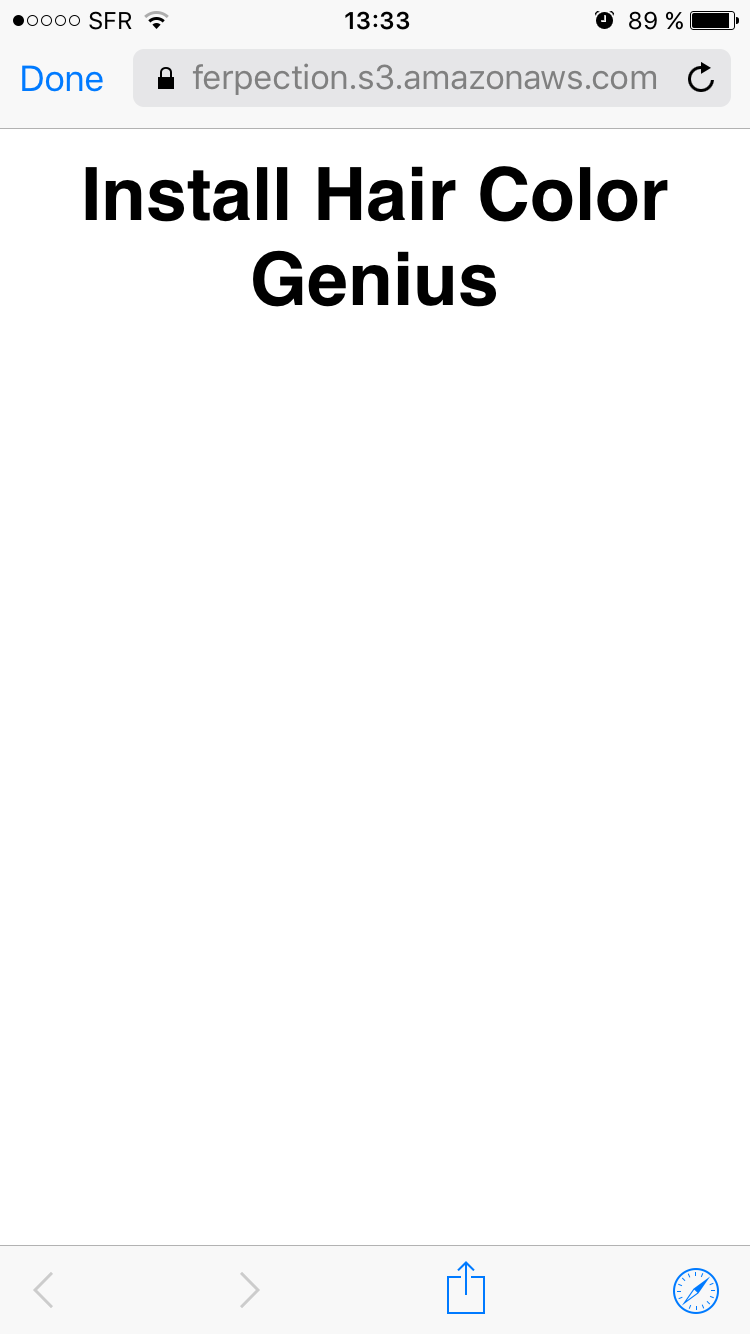
- Click on "Install Hair Color Genius" and confirm with "Install"
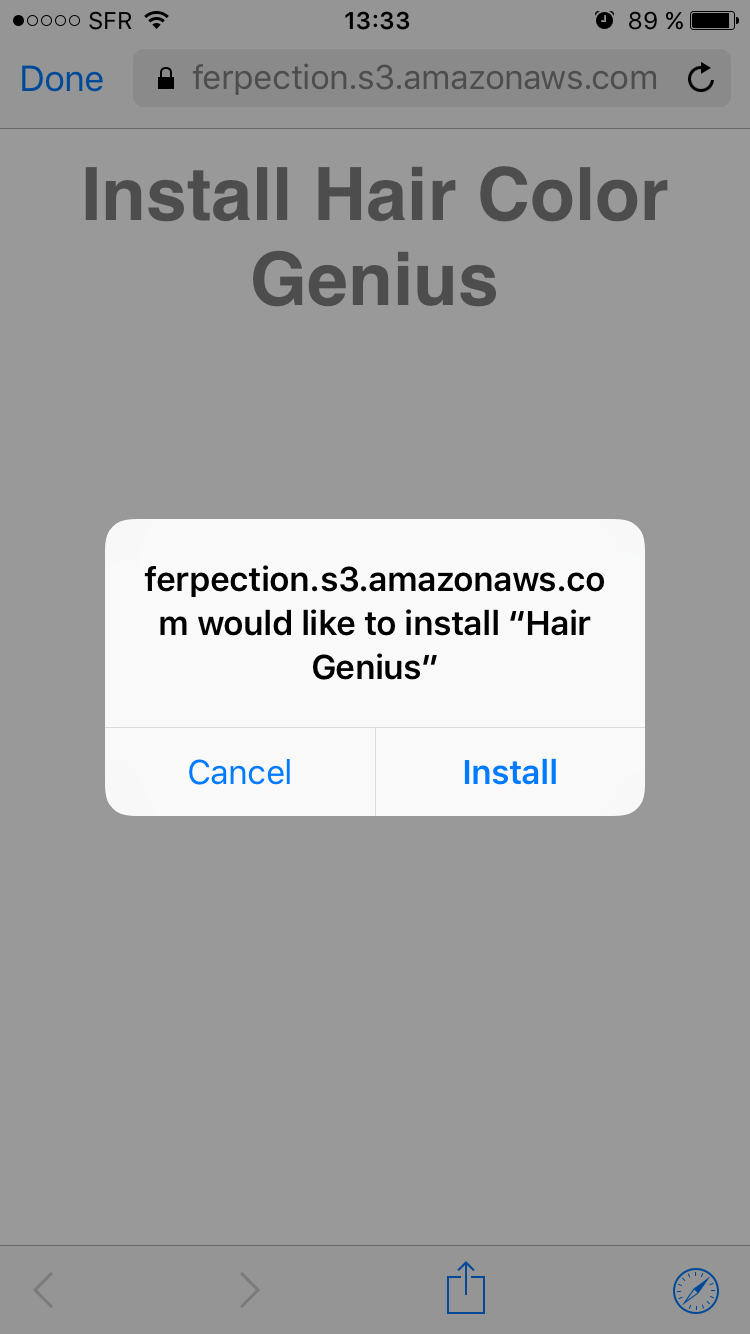
- When the app is on your phone, if you click on it, you will see this message:
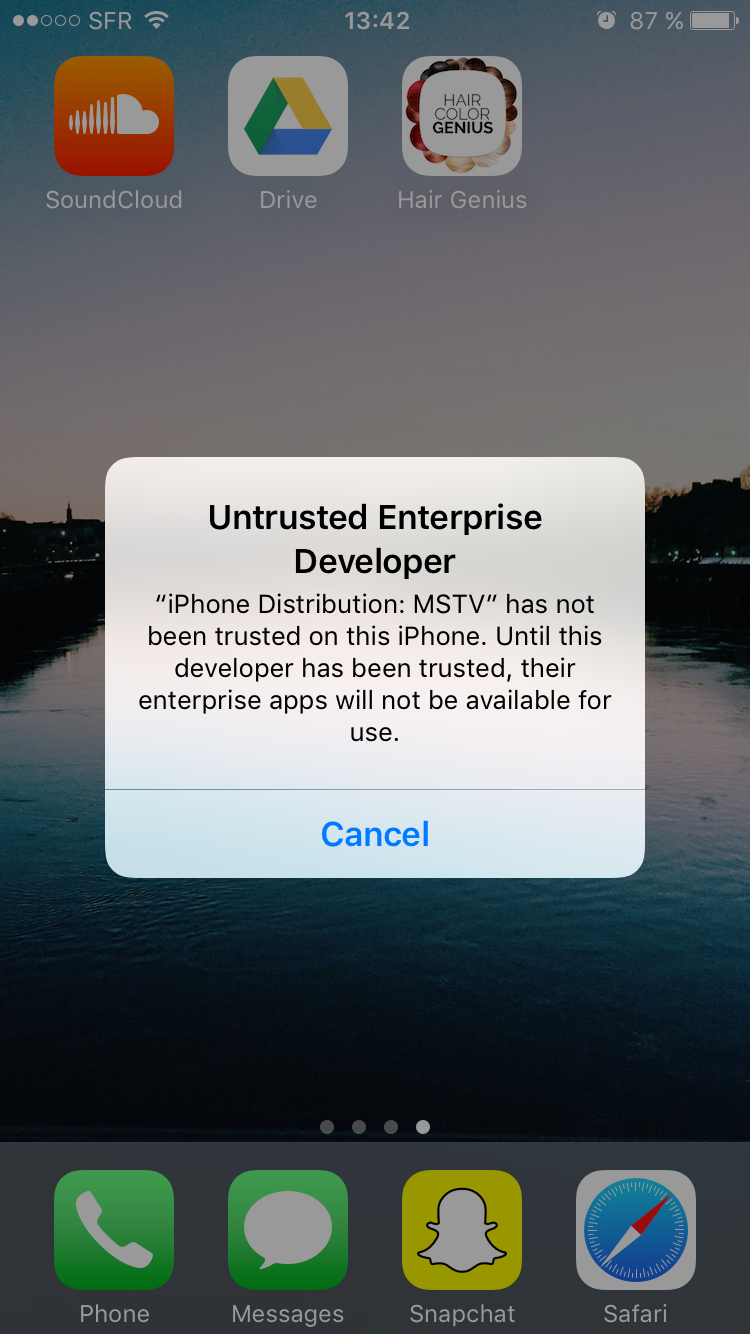
- To open the app, follow this process
- Settings > General > Profiles & Device management > MSTV

- Then : MSTV > Trust MSTV > Trust
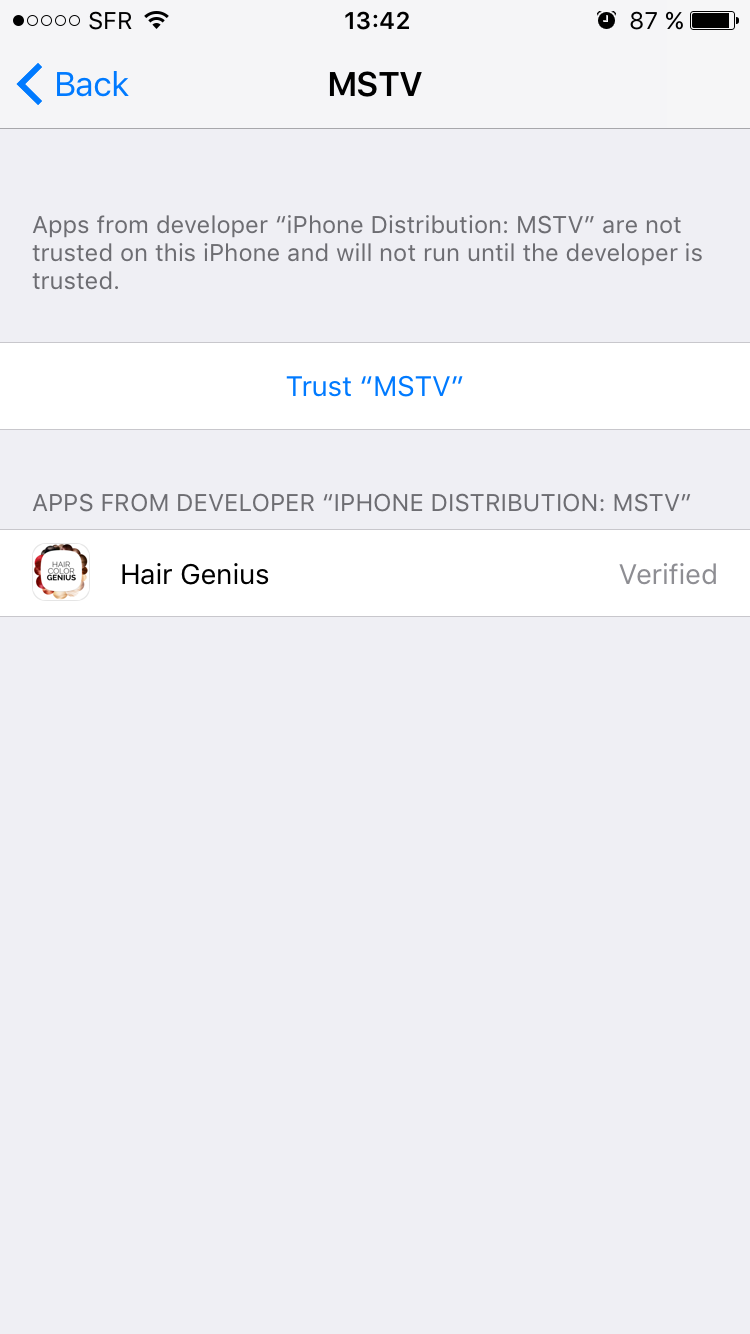
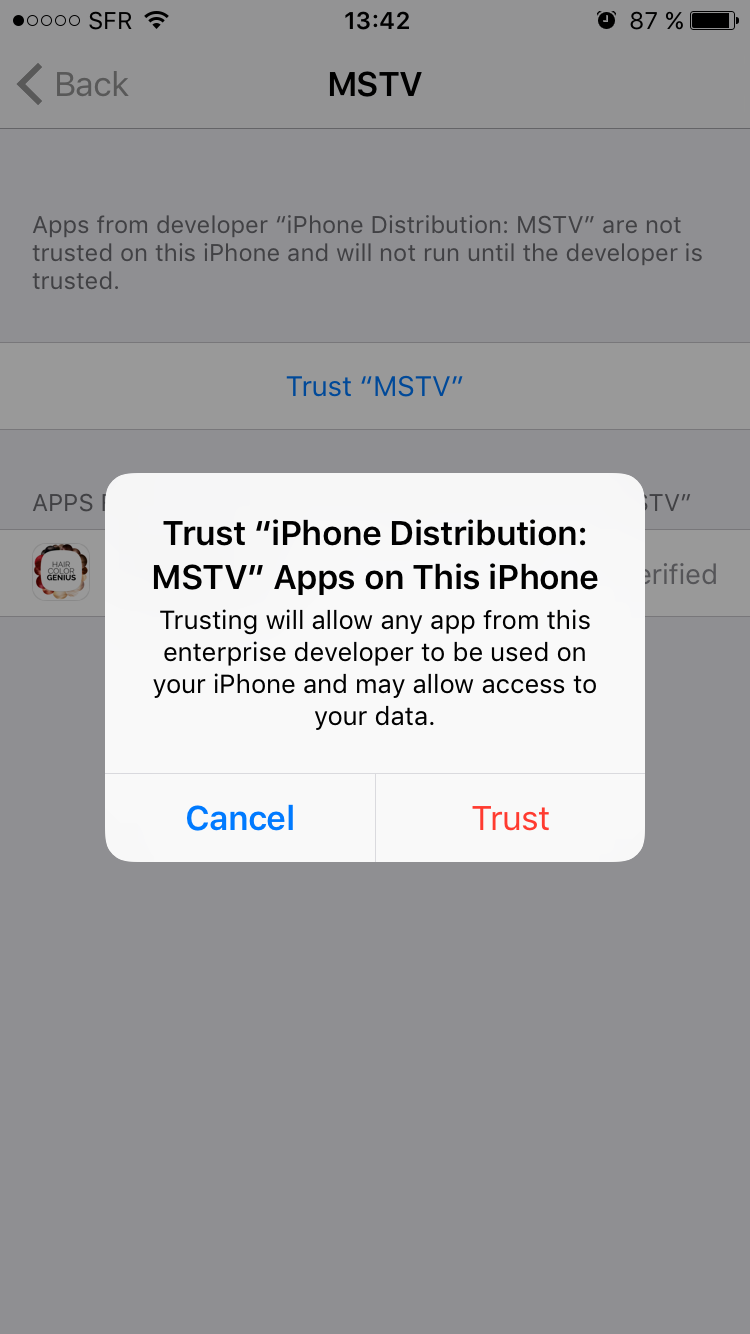
- You can return on your Home screen and open the app !

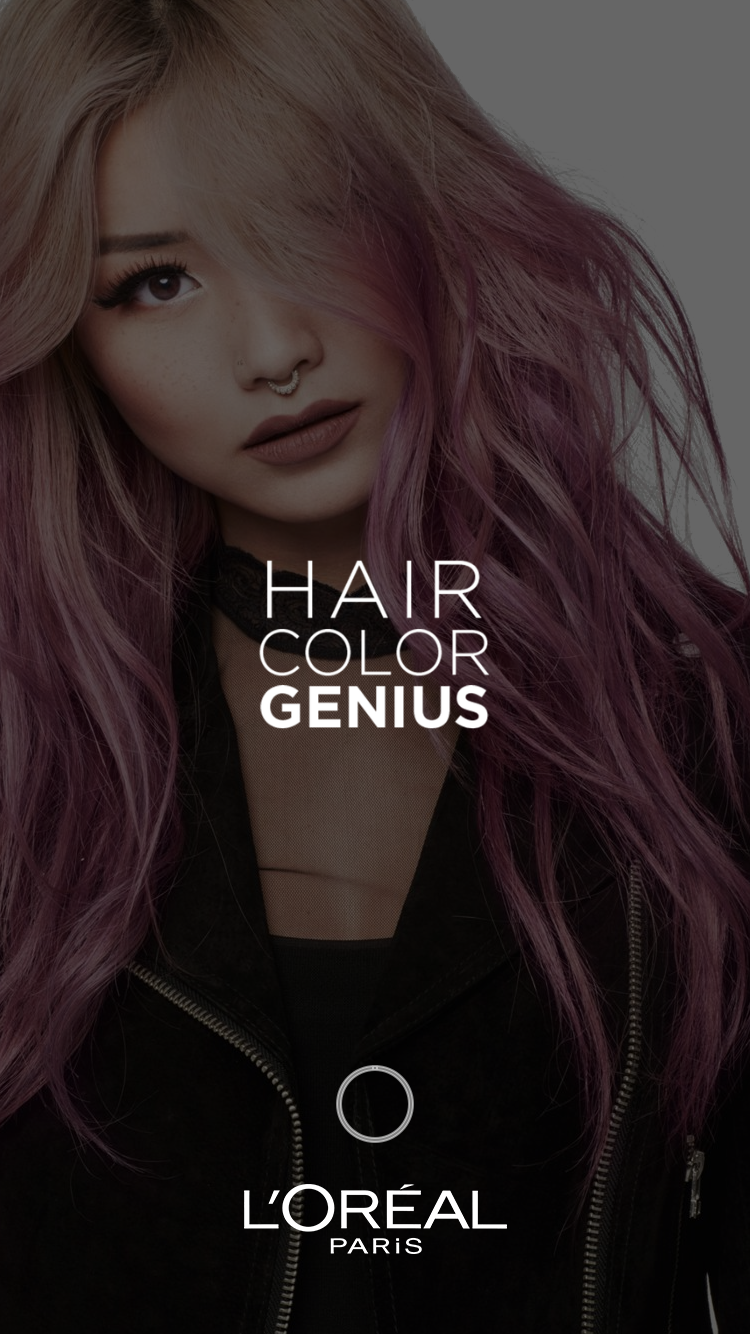
Good test, if you have a problem, contact Mélanie (melanie@ferpection.com)
